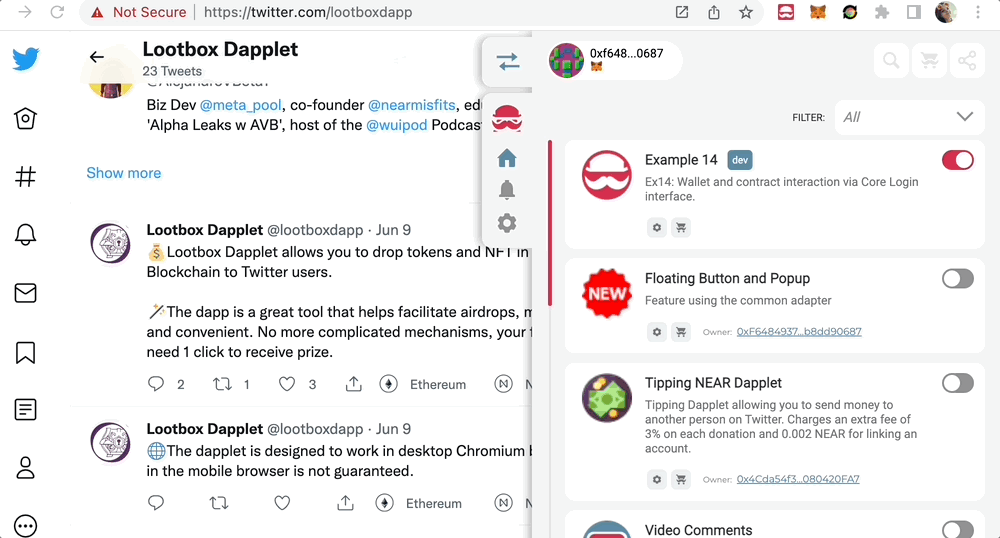Wallets and smart contracts
This example shows how to work with Ethereum and NEAR wallets and smart-contracts via new Core Login API.
Here is the initial code for this example: ex14-core-login-exercise.
Introduction to Core Login API#
The Core Login API is developed as a replacement of Core.wallet() and Core.contract() functions. It provides two functions to manage Login Sessions:
Core.login()– creates login sessions for a specified authorization method, during which wallet and contract interaction will take place. It shows a pop-up window for a user where he is able to select a suitable wallet.Core.sessions()– returns existing sessions that are not expired, to reuse previous authorization and to avoid showing a login pop-up again.
LoginRequest#
The Core.login() accepts one or more login requests as an input parameter. LoginRequest is an object with the following properties:
authMethods(required,string[]) – authorization method that affects the list of wallets available for user selection. Depending on the specified authorization method, the functions will return different interfaces for interacting with wallets and contracts (session.wallet(),session.contract()). Possible values:ethereum/goerlinear/testnetnear/mainnet
timeout(optional,number, default: 7 days) – amount of time after which the session will become invalid in milliseconds.role(optional,string) – a name of the set of operations and the operation profile that the user intends to work in. It can be missing if the dapplet works with only one role. The role is displayed in the login pop-up and included in signing messages when the secure mode is enabled. It can be any string. For example:admin,moderator,writeretc.help(optional,string) – a link to dapplet documentation which is displayed at the message signing step when the secure mode is enabled.target(optional,Overlay) – an overlay where the login popup window will be displayed. The overlay will be blurry and blocked for user interaction while login process is going.secureLogin(optional,string, default:disabled) – a secure login mode which requires the user to sign a message to confirm wallet ownership. The valid values:requiredoptionaldisabled
contractId(optional) – an address of the contract to interact with. Currently used only for NEAR contracts to create a functional key and interact with the contract without confirming each transaction through the wallet. It is important to set thesecureLoginproperty torequired.from(optinal,string, default:any) – a filter that defines which dapplets the login confirmation can be reused from.reusePolicy(optional,string, default:disabled) – setting up reuse of login confirmations. There are 3 possible values:disabled– reuse of login confirmations is disabled and a new NEAR session will be automatically created each time.auto– the extension will automatically select the first of the available login confirmations, if any exist. If they do not exist, it will automatically create a new one.manual– the user manually selects login confirmation.
LoginSession#
The Core.login() is the asynchronous function which returns LoginSession object through which you can call a wallet, a contract, save session info or log out a user. It includes the following asynchronous functions:
wallet()– returns an object for wallet communication.contract(address, cfg)– returns an object for contract communication.isValid()– checks the validity of the login session according to the set timeout.getItem(key)– gets data from the session storage.setItem(key, value)– saves a value to the session storage. The value must be of any serializable type.removeItem(key)– removes a value from the session storage by key.clear()– clears all session storage.
LP: 1. Log out of all existing sessions#
Get all existing login sessions and log out from every of them at the beginning of activate() function in the dapplet . In your projects you can reuse sessions using this method.
LP: 2. Open overlay if you want to show login pop-up in it#
The overlay.open() method will open the overlay. An overlay must be opened before logging in if you want to show a pop-up over a blurry overlay.
LP: 3. Create a new Ethereum session or reuse an existing one#
If there is no valid session you should create a new one using Core.login() function with the ethereum/goerli authentication method.
The overlay object can be passed as target to open a pop-up over the overlay.
LP: 4. Ethereum wallet interaction#
To interact with the wallet within the established session call the session.wallet() method which will return an object similar to the interface proposed in EIP-1193.
LP: 5. Ethereum contract interaction#
In this example we call the contract developed for Dapplets x Ethereum tutorial. You can find the source code of the contract there. The contract stores a user's posts and returns them.
To interact with contracts you need to create wrapper object with session.contract() method. It is similar to the legacy Core.contract() interface.
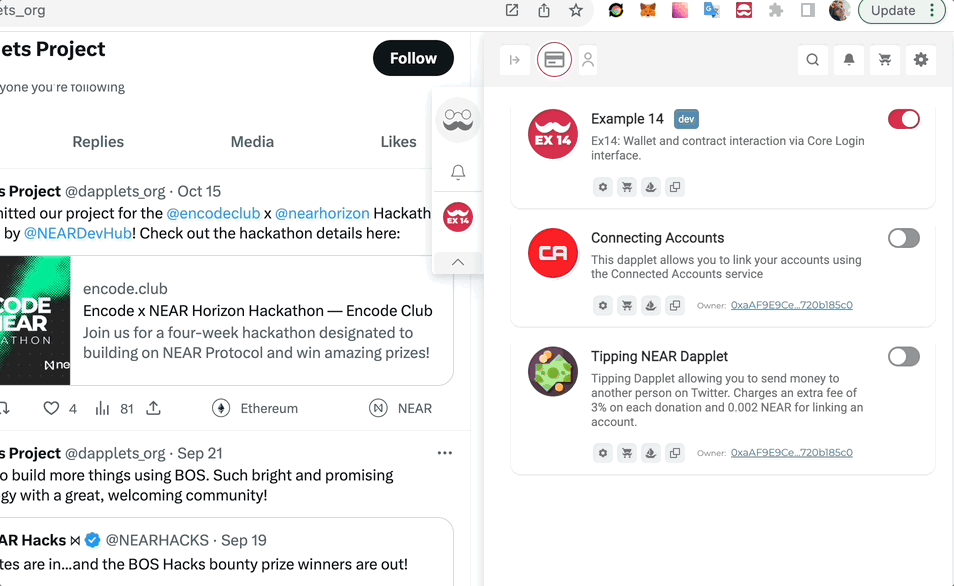
LP: 6. Open the overlay if you want to show a login pop-up in it#
The same like in the LP 2.
LP: 7. Create a new NEAR session or reuse an existing one#
As in the LP 3 we create a login session but using another authentication method: near/testnet. We can also set required for secureLogin and add contractId to create a functional key and make the user experience more convenient.
LP: 8. NEAR wallet interaction#
In this case the session.wallet() returns the object, wrapping NEAR wallet communication. It uses the near-api-js library under the hood and returns Wallet object as described in their documentation.
LP: 9. NEAR contract interaction#
The similar interface is returned here by session.contract(). But the contract methods should be called a little differently.
If you need to receive the transaction call information, use another approach:
Result:
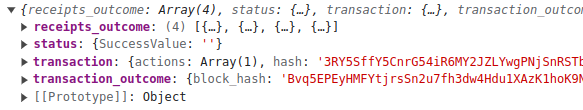
Here is the result code of the example: ex14-core-login-solution.
Run the dapplet: